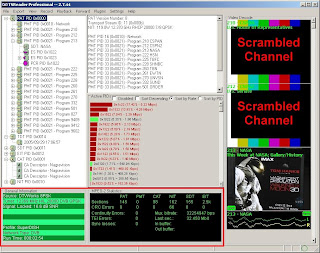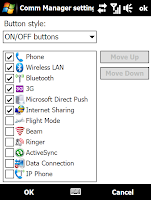On further analysis, I found out that most of the space was used up by my family's photo and video albums; It's not really surprising considering that my DSLR captures each frame at ten megapixels and my videos are captured in VGA quality at thirty frames a second and stored as mjpeg.
With that hindsight, I decided to go all out and get the largest drive on the market today for this upgrade. Other than size, the other two requirements I had were low power consumption and noise. This is because my NAS runs 24/7 and it sits in the living room where the constant clicking noises from the drives can get pretty annoying, especially late at night.
Based on today's market, my ideal choice is the Western Digital Caviar Green 1.5TB. Unfortunately, WD has yet to launch this model and the largest it offers is a 1TB model (WD10EADS). I would have waited for it if its due to launch within the next few months but I couldn't find any news of it online.
My next best choice is the Seagate Barracuda 7200.11 1.5TB model (ST31500341AS). Although the power consumption and noise performance isn't as fantastic as the WD Caviar Green range (reviews here, here and here), its price per GB ratio makes it a hard-to-resist offer; At $0.19/GB for the WD 1TB model vs $0.14/GB for the Seagate 1.5TB model, that is more than 20% cheaper! In addition, its also runs on slightly lower power and alot quieter(!) than my current pair of 7200.10 500GB drives. But do be careful when buying the Seagate drives as there are apparently some buggy production firmwares out there. Based on user feedback, it appears that those with firmware CC1G are ok.
As a compromise, I decided to replace my primary drive first while waiting to see if the WD Caviar Green 1.5TB model will turn up in the next couple of months and at what price point. FYI, I run a JBOD configuration with a full disk to disk backup setup (i.e. HD_a2 -> HD_b2) in my NAS hence it is possible for me to break the upgrade process into two phases. Obviously, I will have to stop backing up some folders due to the smaller backup drive.
The upgrade process was simple enough; I first swapped out the backup drive in the NAS with the new one, booted up the box and let the firmware detect and format the drive accordingly. After that, I copied the entire content in my primary drive to the new drive via ssh using the command cp -a /mnt/HD_a2 /mnt/HD_b2.
Once the copy is complete (be patient! It can take a long time to copy all 400+GB over!), shutdown the box, remove the old primary drive, move the new primary drive from the left drive bay to the right, put in the old backup drive in the left drive bay and reboot. Job done!
A couple of things to note:
- The primary drive is in the right drive bay while the backup drive is in the left.
- My DNS-323 firmware version is 1.05 and is able to detect the drive correctly. However, the "format new drive" dialog in the web admin console shows the drive having zero bytes. Just ignore that and continue to format the drive as normal. However if you are running a RAID configuration with your pair of 1.5TB drives, you will require the 1.06 firmware.
- The formatting process can take quite awhile (more than 30mins!), just be patient and let it complete.