After you have installed the software, launch it via the Start\All programs menu. The first time you run the program, you will be asked to select an input source. This refers to your TV Tuner hardware. In my case, I am using an Asus My Cinema U3100. It is not listed specifically but luckily it works with the generic DVB-T driver "DVBTBDASource.dll".
Next select the frequency of the channel that you would like to find the best reception for. If you live in Singapore you can refer to this Wiki page to get the frequencies of free-to-air (FTA) TV stations here. Just note that the frequency for HD5 is 610MHz and not 608MHz as stated on the Wiki.
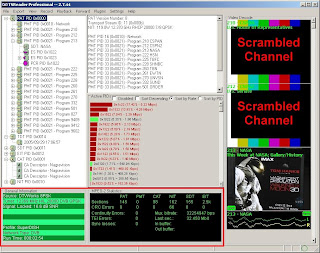 When a consistent signal is detected, you will see in the bottom left window a line that says "Signal: Locked". Use the statistics ("Last sec" and "Mux bitrate") in the bottom window titled "MPEG-2 Statistics" to guide you in finding the best reception. The higher the numbers mean better reception of course!
When a consistent signal is detected, you will see in the bottom left window a line that says "Signal: Locked". Use the statistics ("Last sec" and "Mux bitrate") in the bottom window titled "MPEG-2 Statistics" to guide you in finding the best reception. The higher the numbers mean better reception of course!

No comments:
Post a Comment