
Little kids are like monkeys... They see you wearing shades while driving and they want a pair too. Oh, but they are rather innovative too... Check out the "cool" headgear they've got on while posing for this shot.
A platform for me to share my thoughts, pictures, videos, experiences on things I hold dear (or maybe not) in this life.
 If you have used Windows Mobile 2003 or earlier, you will probably know what the "new menu" was and how useful it had been. For those who have not, it is basically a way to quickly create a new document (e.g. word, excel, note, email, sms) via a popup menu that is triggered by tapping on the text "New" found at the bottom of the home screen. (See screenshot on the right)
If you have used Windows Mobile 2003 or earlier, you will probably know what the "new menu" was and how useful it had been. For those who have not, it is basically a way to quickly create a new document (e.g. word, excel, note, email, sms) via a popup menu that is triggered by tapping on the text "New" found at the bottom of the home screen. (See screenshot on the right) The first application that does this is called WM5NewMenu by a developer named Saman. It started out as a direct replacement for the old functionality but has now grown to be a very powerful and highly configurable utility that can launch pretty much anything that you can think of. (See screenshot on left. More screenshots here). Best of all, it remains a freeware even today.
The first application that does this is called WM5NewMenu by a developer named Saman. It started out as a direct replacement for the old functionality but has now grown to be a very powerful and highly configurable utility that can launch pretty much anything that you can think of. (See screenshot on left. More screenshots here). Best of all, it remains a freeware even today.
 There are currently two layouts available; the first and original being the row layout (screenshot on far right) and the latest being the grid layout (screenshot on right) ala the upcoming HTC Touch Pro.
There are currently two layouts available; the first and original being the row layout (screenshot on far right) and the latest being the grid layout (screenshot on right) ala the upcoming HTC Touch Pro. The default Comm Manager in the Diamond include options for Push Mail and Data Connection. If you don't use Push Mail or GPRS, then these buttons become white elephants. Even if you do use GPRS, you can easily turn off data connection via the notification bubble so why duplicate the function here?
The default Comm Manager in the Diamond include options for Push Mail and Data Connection. If you don't use Push Mail or GPRS, then these buttons become white elephants. Even if you do use GPRS, you can easily turn off data connection via the notification bubble so why duplicate the function here?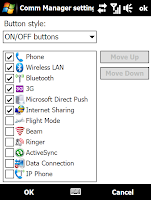 Ok, enough talking. Let's get on with the customization already! First, download and install Advanced Configuration Tool 3.0 if you haven't already done so. It is a third party application with a nice UI that allows you to tweak the default applications without having to dirty your hands working with a registry editor. And yes, its free!
Ok, enough talking. Let's get on with the customization already! First, download and install Advanced Configuration Tool 3.0 if you haven't already done so. It is a third party application with a nice UI that allows you to tweak the default applications without having to dirty your hands working with a registry editor. And yes, its free!| Function | Filenames |
|---|---|
| 3G | Function_3G.png and Function_3G_Disable.png |
| ActiveSync | Function_ActiveSync.png and Function_ActiveSync_Disable.png |
| Beam | Function_Ir.png and Function_Ir_Disable.png |
| Phone | Function_Phone.png and Function_Phone_Disable.png |
| Internet Sharing | Function_InternetSharing.png and Function_InternetSharing_Disable.png |
| Ringer | Function_Vibrate.png and Function_Vibrate_Disable.png |
| Wireless LAN | Function_WLAN.png and Function_WLAN_Disable.png |
| Microsoft Direct Push | Function_AUTD.png and Function_AUTD_Disable.png |
| Bluetooth | Function_Bluetooth.png and Function_Bluetooth_Disable.png |
| Data Connection | Function_DataDisconnection.png and Function_DataDisconnection_Disable.png |
| Flight mode | Function_FlightMode.png and Function_FlightMode_Disable.png |





